Content Types
Supported File Formats
Images- Formats: JPEG, PNG, WebP, AVIF
- Maximum size: 20MB
- Formats: MP4, MOV, AVI
- Maximum size: 50MB
- Formats: PDF
- Maximum size: 50MB
Uploading Content
Basic Upload Process
- Navigate to Upload Content (Marketing users only)
- Fill in Content Details:
- Title: Clear, descriptive name for the content
- Body: The main text content for sharing
- Category: Select from predefined categories
- Tags: Add multiple tags for better organization
- Upload Files:
- Drag and drop files or click to browse
- Multiple file uploads supported
- Review and Submit:
- Preview your content before publishing
- Edit details if needed
- Click “Upload Content” to add to library
Content Variations
Create multiple versions of the same content for different contexts:- Add Variations: Include alternative text versions during upload
- Contextual Options: Create versions for different audiences or platforms
- Easy Selection: Users can choose the most appropriate variation when sharing
Content Organization
Categories
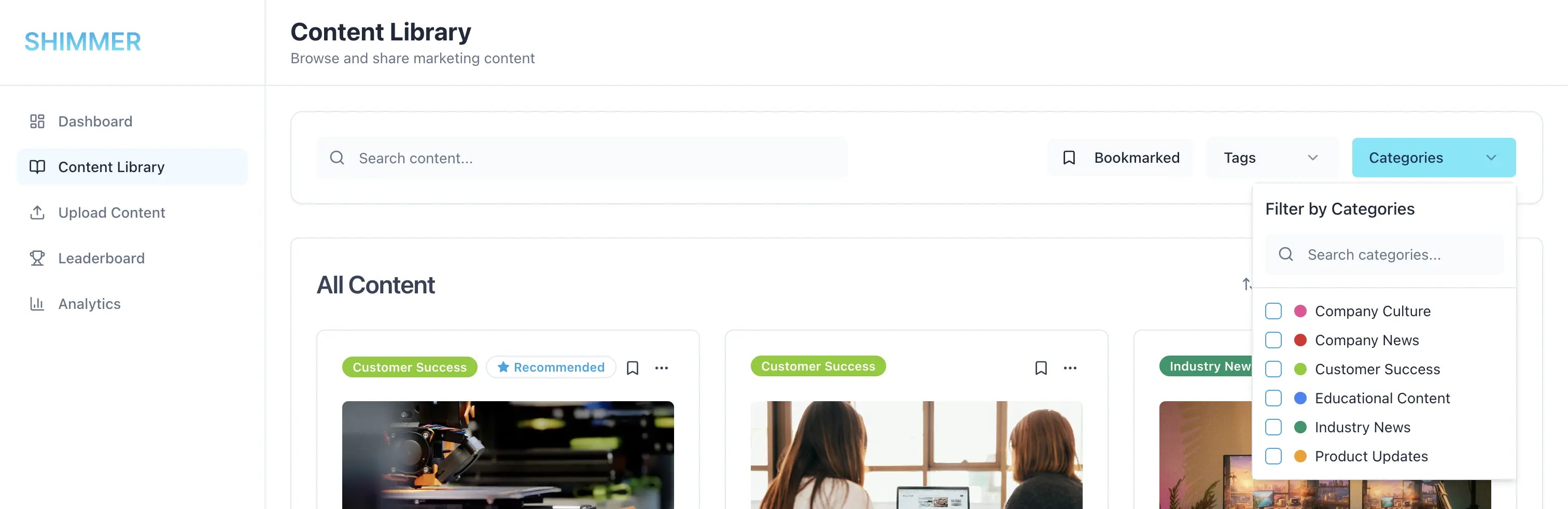
- Admin-controlled category system
- Color-coded for visual organization
- Required field for all content
- Filterable in content library
- Navigate to Settings > Categories
- Create, edit, or delete categories
- Assign colors for visual distinction
Tags
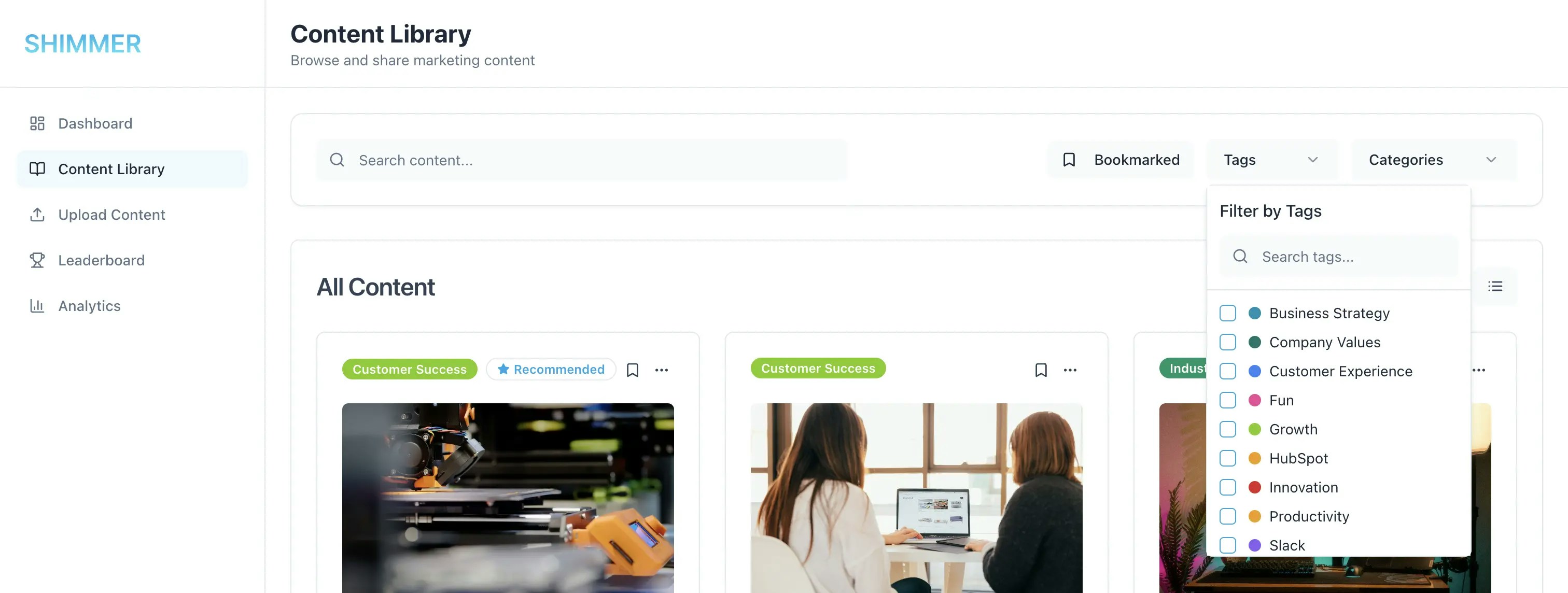
- Multiple tags per content item
- Auto-complete suggestions during tagging
- Real-time tag creation
- Admin-controlled tag library
Content Library Features
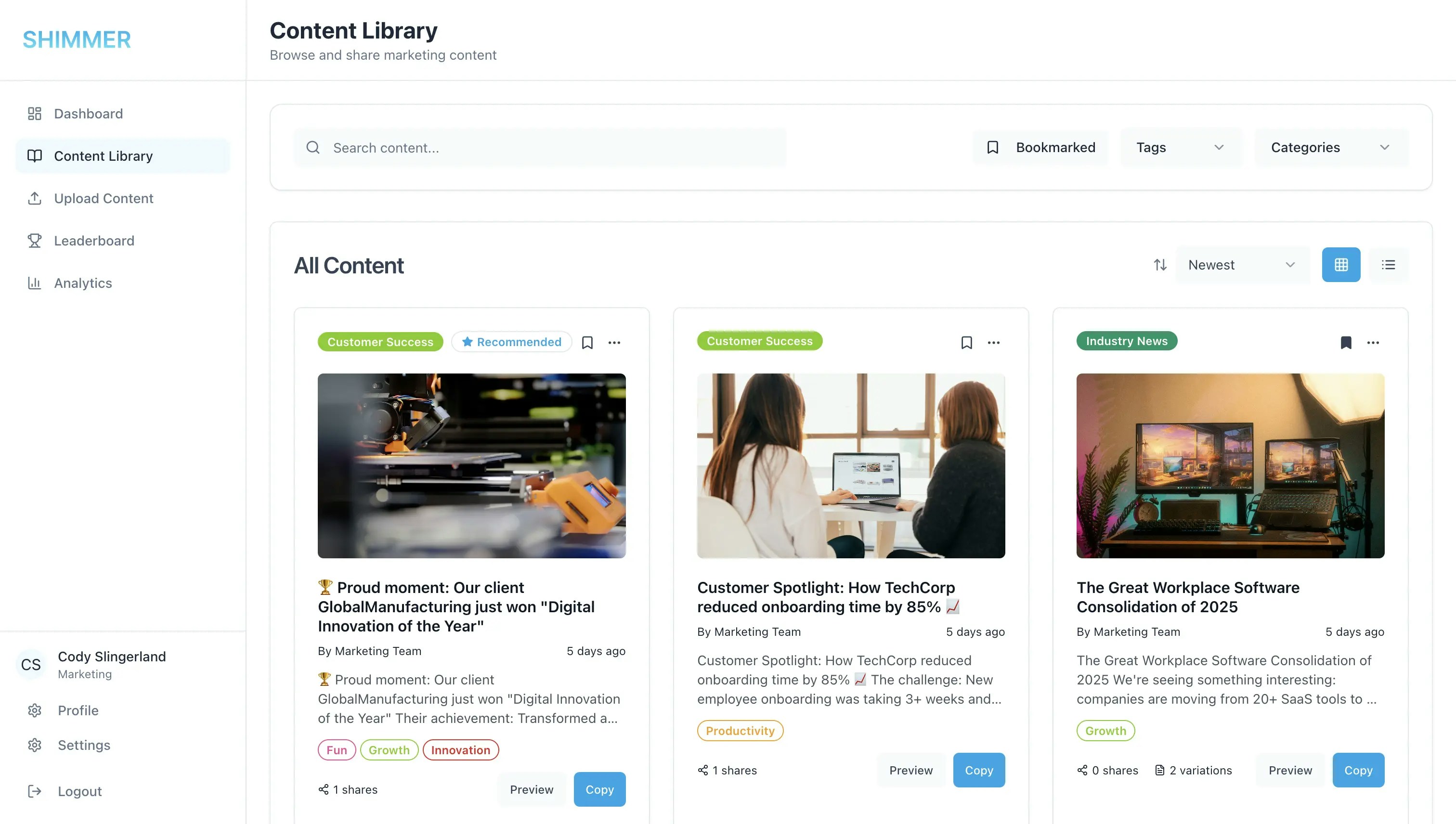
Search and Discovery
Advanced Search- Search across titles, descriptions, categories, and tags
- Case-insensitive search functionality
- Real-time search results
- Filter by categories (multiple selection)
- Filter by tags (multiple selection)
- Bookmarked content only
- Combine multiple filters for precise results
- Newest first (default)
- Oldest first
- Name A-Z
- Name Z-A
View Modes
Grid View- Visual content cards with thumbnails
- Quick preview of content type
- Compact layout for browsing
- Detailed content information
- Better for text-heavy content
Troubleshooting
Common Issues
Upload Failures- Check file size limits (20MB for images, 50MB for videos/PDFs)
- Verify file format compatibility
- Ensure stable internet connection
- Clear browser cache and refresh
- Try different search terms or filters
- Check spelling and use broader terms
- Verify your user role and permissions
- Ensure you’re properly logged in
- Contact administrator for role adjustments