Search Functionality
Basic Search
How to Search- Navigate to the Content Library
- Use the search bar at the top of the page
- Type your search terms
- Results update automatically as you type
- Content titles
- Content descriptions/body text
- Author names
- Case-insensitive: Search works regardless of capitalization
- Real-time results: See results as you type
Filtering System
Category Filters
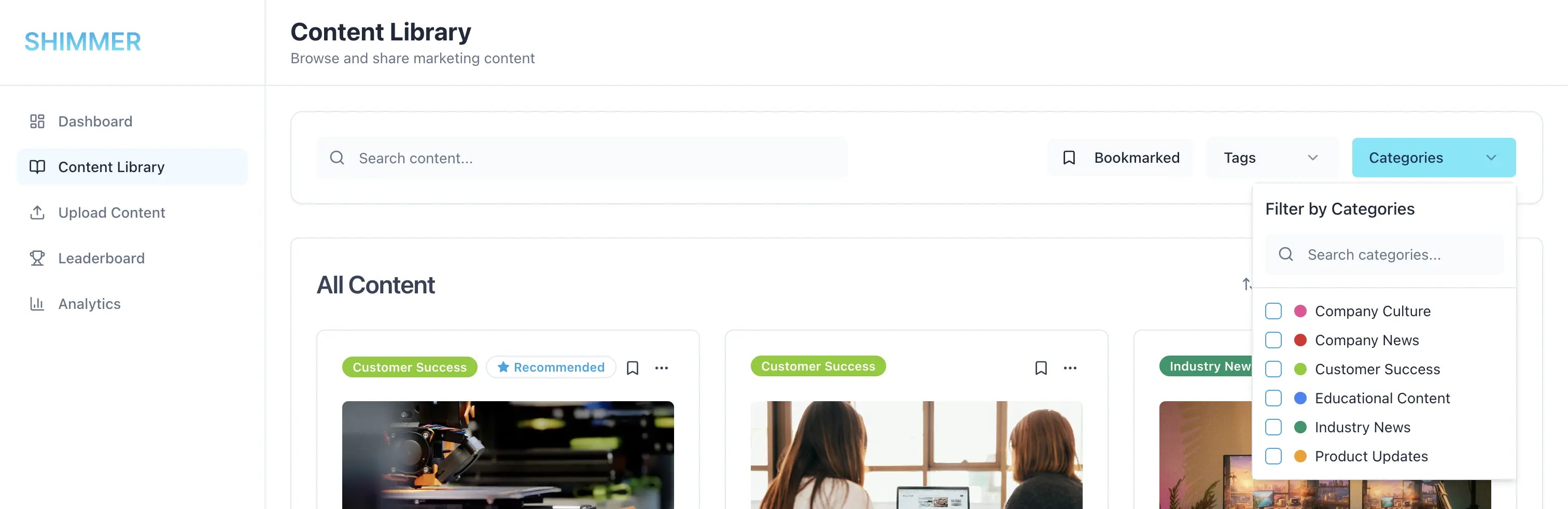
- Admin-controlled category system
- Color-coded for visual organization
- Multiple categories can be selected simultaneously
- Click the “Categories” filter dropdown
- Select one or more categories
- Results automatically update
- Clear filters by deselecting categories
- Organize content by type (case studies, product sheets, etc.)
- Quick access to specific content categories
- Visual organization with color coding
- Consistent categorization across the platform
Tag Filters
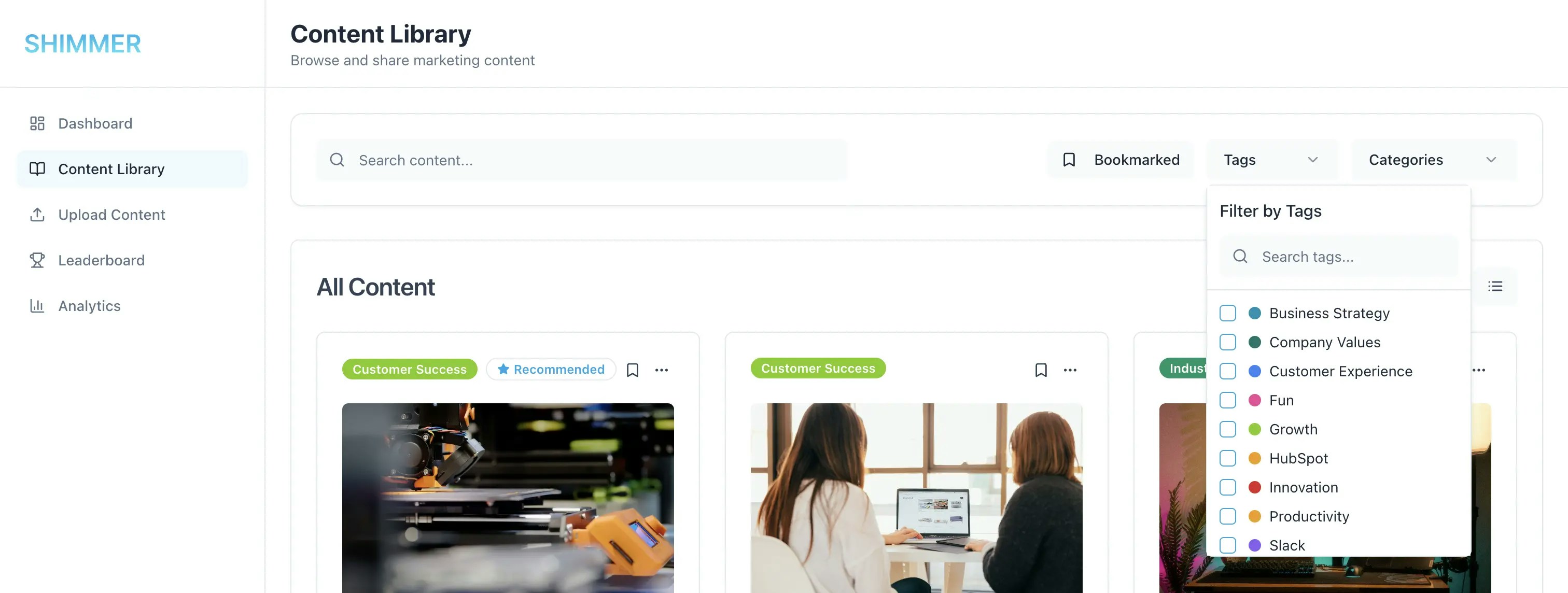
- Click in the “Tags” filter dropdown
- Select one or more tags
- Results automatically update
- Clear filters by deselecting categories
Bookmark Filter
Personal Content Curation- Toggle to show only your bookmarked content
- Quick access to frequently used materials
- Click the “Show Bookmarked Only” toggle
- View only content you’ve bookmarked
- Toggle off to see all content again
- Combine with other filters for precise results
Troubleshooting Search and Filters
Common Issues
No Results Found- Check spelling of search terms
- Try broader search terms
- Clear some filters to expand results
- Verify content exists in the selected filters
- Clear browser cache and refresh page
- Try more specific search terms
- Use filters before searching to narrow scope
- Report persistent issues to administrators
- Refresh the page and try again
- Clear all filters and reapply
- Check if content exists in the selected filter criteria
- Verify your permissions for accessing certain content